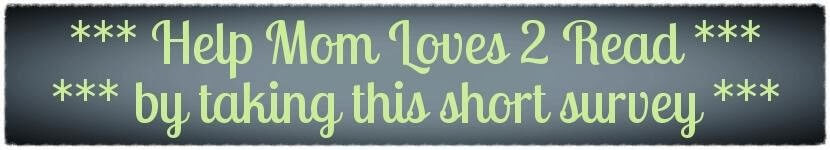I have had a few blogger friends recently ask me how they can create a blog button.
I have previously posted a step by step guide and decided it was time to repost for those who would like to make their own "button with grab code."
Here is what I have found to be the easiest way to make a Blog Button and Grab My Button Code for it. This is for
blogger
.
#1) Choose a photo, picture or logo that you have created or someone has created for you that represents your website or blog.
#2) Upload that photo to a website like Photobucket.com
#3) Copy the "direct link" HTML code from the button on the website
#4) To put a "grab our button" on your blog:
~ copy the following html code.:
[div align="center"] [a
href="http://YOURBLOGNAME.blogspot.com" target="_blank"][img
alt="YOURBLOGNAME"
src="http://YOURPICTURE.jpg"/][/a][/div] [div align="center"] [form][textarea
rows="6" cols="20"][a href="http://YOURBLOG.blogspot.com"
target="_blank"][img alt="YOURBLOGNAME"
src="http://YOURPICTURE.jpg"/][/a][/textarea][/form][/div]
~ open your blogger account and choose "layout"
~ click on "add a gadget"
~ choose "html" and wait for the blank box to load
~ paste the code you copied here into the blank box
~ change all of the "[" for these "(" and "]" into these ")" (I had to change them so you could see the code here on the blog post)
~ change the areas in RED to your info ~ add YOUR blog URL, your blog's NAME, Your photo's html link (direct link code from photobucket or similar site)
~ now click SAVE
Your new button with code should look something like this:
Enjoy your new button!
 Mom Loves 2 Read is expanding our Family Friendly Review Team - There is now an opening for 1 or 2 new reviewers.
Mom Loves 2 Read is expanding our Family Friendly Review Team - There is now an opening for 1 or 2 new reviewers. Mom Loves 2 Read is expanding our Family Friendly Review Team - There is now an opening for 1 or 2 new reviewers.
Mom Loves 2 Read is expanding our Family Friendly Review Team - There is now an opening for 1 or 2 new reviewers.