Have you ever wondered what your son or daughter is saying in emails to their friends? Ever wondered what their friends might be saying back? Just want to keep tabs on your child's emails to make sure they are safe from online predators? Or keep them from getting all that horrible SpamMail?
Then check out KidsEmail.org
More About KidsEmail
Several options and features are available to keep your child safe:
- Allow child to only receive and send emails from those in their contact list
- Email a copy of incoming and outgoing messages to the parent
- Remove images within emails
- Remove links within emails
- Only allow specific attachment types such as: images, pictures, video, mp3s, zip, pdf, Word, Excel, Power Point, etc.
- Allow a parent to approve or deny any email sent to your children via the mail queue
- Filter out offensive words found in incoming emails
- Spam filtering
- Kids can modify the look and feel of their account by choosing from several fun templates
- A simple mode for young children as well as an advance mode for slightly older kids
Mail Monitoring
Parents are able to receive a copy of all incoming and/or outgoing email that is sent to/from your child. This is a simple setting that can be enabled/disabled if desired.
Time Restrictions
You can choose to restrict times of the day and days of the week that your child can login. You can even ground them for a certain period of time and display a custom message from you when they attempt to log in!
Contact Manager
You can add family and friends to your child's contact list. You can also deny the sending and/or receiving of emails to/from anyone not belonging to that child's contact list.
The Mail Queue
The Mail Queue allows the parent to intercept an email that failed the safety rules that you set for your child (such as someone not in their contact list attempting to send them an email). The parent can then approve the email to be sent to their child or deny and remove the email from the mail queue.
Block Individual Senders
If you allow your child to receive email from anyone, you can still block specific people by adding them to a custom blacklist.
Activity Logs
Logs when your child logs in and when they attempted to log in during a restricted time. Custom Mailbox Folders Your child can create their own custom mail folders to organize received email.
And more. . .
Parents are able to receive a copy of all incoming and/or outgoing email that is sent to/from your child. This is a simple setting that can be enabled/disabled if desired.
Time Restrictions
You can choose to restrict times of the day and days of the week that your child can login. You can even ground them for a certain period of time and display a custom message from you when they attempt to log in!
Contact Manager
You can add family and friends to your child's contact list. You can also deny the sending and/or receiving of emails to/from anyone not belonging to that child's contact list.
The Mail Queue
The Mail Queue allows the parent to intercept an email that failed the safety rules that you set for your child (such as someone not in their contact list attempting to send them an email). The parent can then approve the email to be sent to their child or deny and remove the email from the mail queue.
Block Individual Senders
If you allow your child to receive email from anyone, you can still block specific people by adding them to a custom blacklist.
Activity Logs
Logs when your child logs in and when they attempted to log in during a restricted time. Custom Mailbox Folders Your child can create their own custom mail folders to organize received email.
And more. . .
My Review
:
I signed up my 10 year old son, Josh, and my 7 year old daughter for KidsEmail accounts. My daughter does not really use email as of yet, but it will be there whenever she decides she is interested. Josh does send and receive emails occasionally and I know other boys his age also have their own email accounts.
I really like that I get a copy sent to me of every email he sends and each that he receives. Also, being able to keep him from getting some of the horrible Spam that seems to always find my email inbox is a HUGE plus for me. I like that I can monitor who he is emailing and make sure they are only appropriate friends or family and not anyone we don't know.
Josh enjoys getting to email his friends and likes that he can "customize" his background image to suit his personality. The background wallpapers are cute and fun, and add a personalized touch to the email inbox.
.
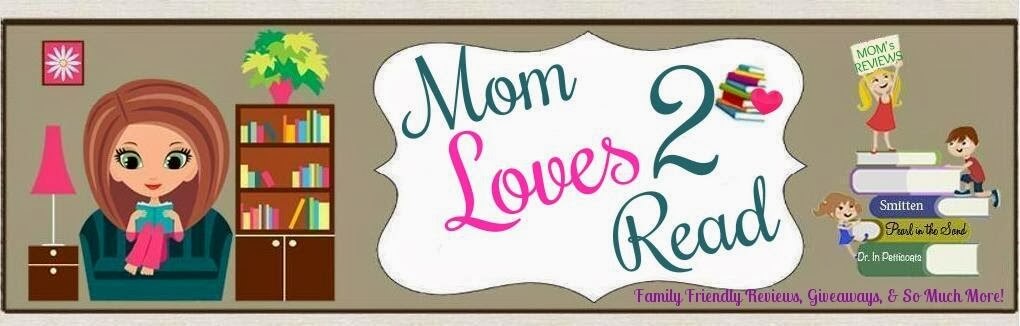
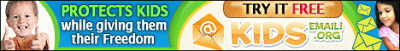


I love this idea. Having a copy of my child's email sent to me, awesome. Best idea yet.
Reply